follow this step by step
1. open your my computer & follow (1) & (2)

2. thick all of them (1 to 6)
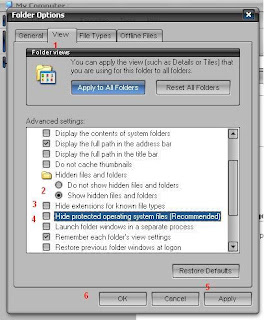
3. now you can see all hidden file in system
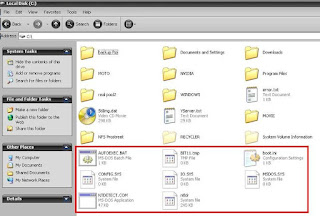
tips: if you have less memory in your computer but want it perform better, disable or close any application run in startup (taskbar) example winamp agent tray, picasa startup, openoffice quickstart, msn icon, ym icon. use antivirus lite loading and set your desktop "best performance" (my computer > properties > advance > performance setting > adjust for best performance)

No comments:
Post a Comment