Follow this step by step how to install DirectX 10 for XP:
1. Download DirectX 10 RC2 XP Fix 3
Password: recnal.blogspot.com
2. Install it and follow the instructions (see picture below)
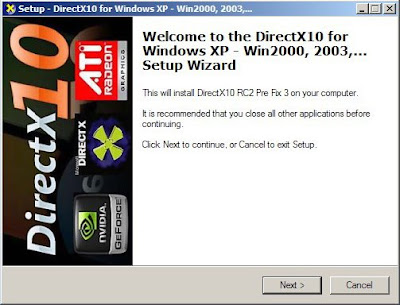
3. Click finish button
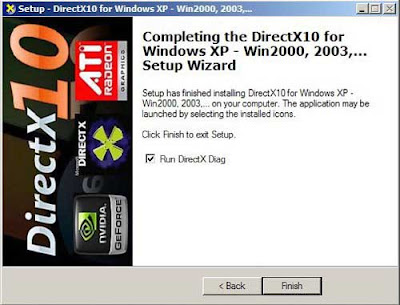
4. So as pictures show bellow, it's finish and your winxp now have DirectX 10.
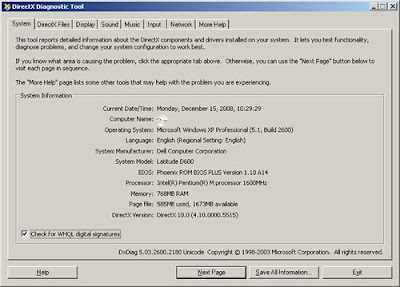
Personal review:
Computer spec
- Intel Core 2 Duo 2.53GHz
- 3Gb DDR2 667
- XP 32bit
- 512mb / 128bit GeForce 8500 GT Super
After finish installed the DirectX 10, I try to find out what the different between DirectX 9 and DirectX 10 on my PC. So I try with 'Tom Clancy's Hawk' games. I realize the big different with smoke. It's more realistic. I'm surprise with that.
For gamers out there, you should try this DirectX 10 using on XP. It's cool and don't forget tell what different you got.
No comments:
Post a Comment