1. Turn off your computer
2. Unplug the power cable connect to PSU
3. Take out the PSU from computer casing
4. Take screw driver & loose 4 screws at each edge of PSU
after take out from computer case
5. After screw, take out the top of PSU case. See the picture below
5. After screw, take out the top of PSU case. See the picture below
Can see clearly inside the PSU
6. Remove all dust using paint brush
Brush the fan
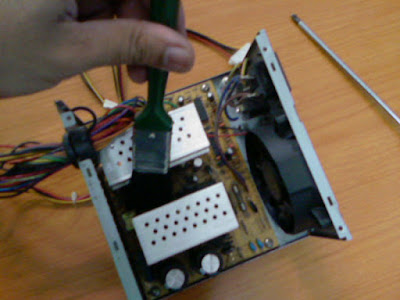
Clean the dust at transformer & other
components
7. After finish, put the top case back
8. Install PSU inside computer casing
9. Plug all connector back such as to motherboard, cdrom drive, hdd, fdd as before
10. Turn on your computer.
That's it, it's very simple. For safety, please don't touch any electric & electronic components using your hand
8. Install PSU inside computer casing
9. Plug all connector back such as to motherboard, cdrom drive, hdd, fdd as before
10. Turn on your computer.
That's it, it's very simple. For safety, please don't touch any electric & electronic components using your hand




No comments:
Post a Comment